使用Attribute使得界面可配置
由于项目的版本越来越多,分支越来越多,不同的版本可能在界面上需要使用不同的图标,不同的背景,不同的界面元素高度。
为了实现界面的可配置化,需要在子工程中定义一套方案,使得主工程中对这些界面元素可配置。
具体步骤如下:
定义Lib主题的attr
|
|
Lib中使用libTheme指定的style
|
|
/**
* 获取主题ID
* @param ctx 上下文
* @return
*/
private static int getThemeId(Context ctx) {
try {
int themeResId;
Class<?> clazz = ContextThemeWrapper.class;
Method method = clazz.getMethod("getThemeResId");
method.setAccessible(true);
themeResId = (Integer) method.invoke(ctx);
return themeResId;
} catch (NoSuchMethodException e) {
e.printStackTrace();
} catch (IllegalAccessException e) {
e.printStackTrace();
} catch (IllegalArgumentException e) {
e.printStackTrace();
} catch (InvocationTargetException e) {
e.printStackTrace();
}
return R.style.LibDefaultStyle;
}
定义需要配置的项在attr中
|
|
在相应的layout中使用attr来指向对应的资源
<LinearLayout
android:background="?libTitleBackground"
android:layout_width="match_parent"
android:layout_height="?libTitleBarHeight"></LinearLayout>
<TextView
android:text="@string/hello_world"
android:layout_margin="16dp"
android:layout_width="wrap_content"
android:layout_height="wrap_content" />
定义一套默认的风格,避免在主工程中没有配置相应的属性导致应用崩溃
|
|
因为在不同的API版本上面需要显示不同的风格,定义LibBaseTheme在value,value-v14文件夹。
- value文件夹
|
|
- value-v14文件夹:
|
|
主工程配置
主工程使用的主题中增加配置libTheme并且配置指向一个继承LibDefaultStyle的项
<style name="AppTheme" parent="Theme.AppCompat.Light.DarkActionBar">
<!-- Customize your theme here. -->
<item name="libTheme">@style/LibTheme</item>
</style>
<style name="LibTheme" parent="LibDefaultStyle">
<item name="libTitleBackground">@android:color/holo_green_light</item>
</style>
如果有新的配置项,在Library中使用配置新的attr并且在layout中使用?attr/
并且在主工程的LibTheme中定义该attr指向的资源
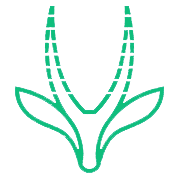
评论